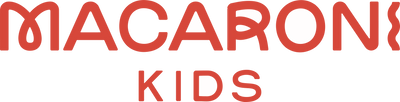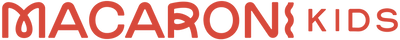Start a return
https://macaronikids.com/apps/redo/returns-portal/login
Please read carefully the returns terms and conditions before proceeding to our return center.
To initiate a return visit our Returns portal by clicking here
Follow these instructions after clicking the above link to complete a return request:
- Log in to your account:
- In the Email field, enter your email address, and then click Continue. If you are immediately logged in you can continue to step 2., if not continue to the next step.
- In your email account, open the email sent from our store and copy the six-digit verification code included in the email.
- Go back to the online store, and then enter a six-digit verification code.
- Click the order that you want to submit the return for.
- If your order has more than one item, then select the items that you want to return.
- Select a return reason and add a note for the store.
- Click Request return.